
I personally use Adobe Creative Suite 2 and haven’t felt a need to upgrade to 3 or now 4. There are so many programs available ranging from VERY affordable to VERY pricey. Choosing the right software is a personal decision you should base on you budget and computer skills. I highly recommend any of Adobe’s Create Suite software, but then that’s all I’ve used.
Beyond the software, creating a Digital Scrapbook page can cost pennies or even can be FREE. There are tons of websites that offer free kits to download. A lot of times these kits include background papers, embellishments, text, and journaling pieces, special effect brushes etc. I have purchased TWO things for digital scrapbooking and spent a total of $9 on them. Once downloaded, you can use these kits over and over and over. Simply searching the internet for “DIGITAL SCRAPBOOKING FREEBIES” will produce hundreds of sites to look through. Here are some of my favorite shops:
Shabby Princess has offered some of my favorite kits.
Two Peas in a Bucket offers a lot of smaller kits for free. This link takes you to all of their items priced below $2, including their free items
Scrapbooks Etc is a great resource for How-Tos and has several free downloads
Peppermint Creative
Retro Diva
Simply Clean
A note on free downloads: All of the free downloads I have found and downloaded are for personal use only. There is the ability to purchase and download kits that can be used for professional uses. If you want to use any of the downloads to make money or commercially you NEED to get permission from the designers and most likely will need to buy a commercial license to use their products.
There are many more sites and I’m sure I’m forgetting some really good ones. To be honest, I haven’t downloaded any freebies for close to a year now. I have found that I have more than enough cute stuff to complete anything my heart could desire.
Once you have the software and paper/embellishments you want all you need to do is put them together and there you have it – your first scrapbooking page.
I looked through all the pages I’ve done to select my favorite but wasn’t able to narrow it down. Instead, you can see my pages here:
2009
2008
2005 - 2007
If you have any questions about how a certain effect was accomplished feel free to ask and I'll make a "How-To" for you (keep in mind I use Adobe CS2 - instructions will most likely work for CS3 & 4 but I'm not familiar enough with other programs to be able to compare them)
I’ll post more information about Digital Scrapbooking at a later time. I’ve learned lots of fun tricks to making pages one of a kind and can’t wait to share them!
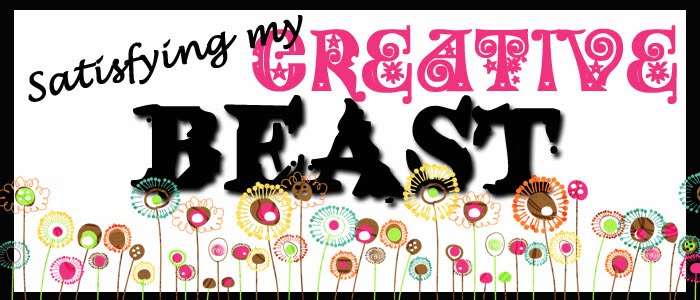

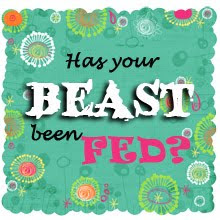






















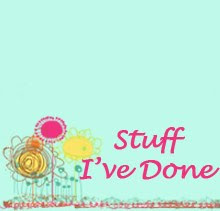

2 comments:
Okay, it is so funny you should post about this. I spent $70 on digital scrapbook software . . . and NEVER used it! I really need to start on it. When we get into our new house and get settled, I may need to call you for some help!
So, I recognized the background of your blog as one of the papers you gave me. Does this mean you also know how to make blog backgrounds, designs, banners, etc?! How wonderful!
Post a Comment