In my opinion, fonts can make the difference between a cute page and a spectacularly adorable page. Font's go a long ways in helping to set the mood of a page.
My favorite place to get new fonts is Dafont
They have a text box where you can type in whatever you want and it will change all of their fonts to your phrase so you can see exactly what it looks like before downloading.
After downloading the font you want just unzip the file and right click on the file and click Install. That's it!
I tried several different fonts with this page and ended up loving this font the most. It is called Cheri and is available from Dafont here. I absolutely love the playful nature of this font and am going to have a hard time resisting using it on too many pages!
I love it when the title of the page stands out. You know exactly what this page is about by looking at the pictures and the title.
The title on this page is done with Goudy Stout which I believe is already loaded on most computers.
Journalling needs to be easy to read so elaborate fonts usually won't work. On this page I used Gill Sans Ultrabold Condensed and it's about as fancy as I get for journalling.
Combining fonts can be a great way to add some interest to your page. I used a big blocky font for "Lunch" and complimented it with a more elegant font for the other words, "Making" and "Myself."
I'd love to share which font I used on this page but my External Hard Drive is throwing a tantrum and won't pull up the file so I can look it up.
Font's can also add a fun twist to your page. In this page I made the text part of the picture. I'd really like to take credit for this idea but I saw it in a magazine years ago and just had to make my own. This is so much easier to do than it looks.
MAKE IT YOURSELF:
- In CS2 add the picture you want to have as the background.
- On top of this layer add the text, keep it within the size of the picture but try to fill it up as much as possible. You'll need to play with the size and spacing of the font.
- Now go back to your origional picture and use the Magnetic Lasso to select around the image you want in front of the text. You could also use an eraser tool to erase everything you don't want but this would take longer.
- Now place your cutout on your page on top of your text. Make sure your placement and sizing are corrent and there you have it.
A fun effect that just took a few extra steps.
Have fun playing with fonts - they can really embelish your pictures and scrapbook pages.
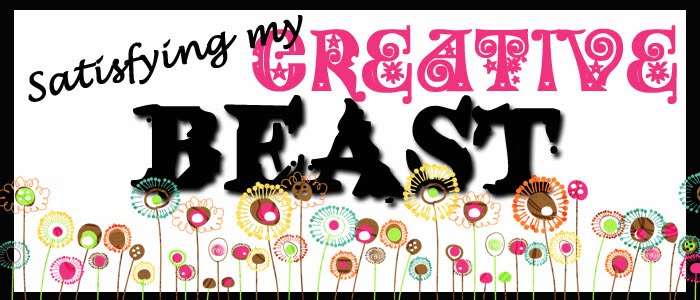





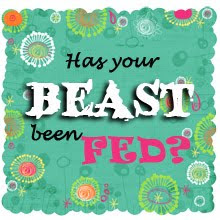






















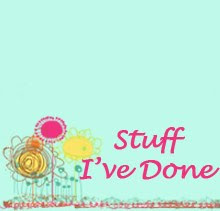

1 comment:
inspiring... I can't wait to put these tips and some cute fonts to use!
Post a Comment